Smarter AI prompts for PMs: how to train your robot intern and save hours
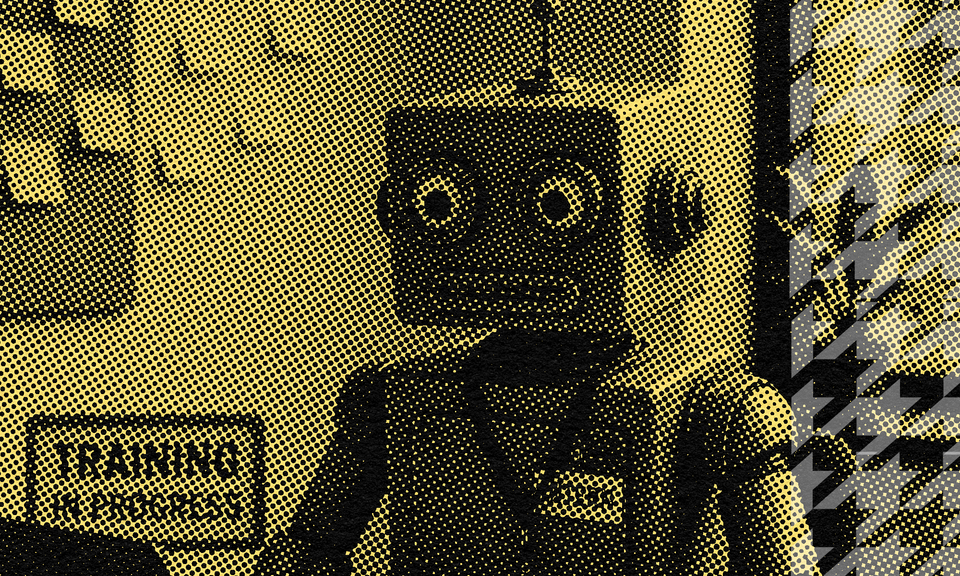
Fast. Affordable. A little clueless. But surprisingly helpful.
For years, I’ve said it loud and often:
Project managers are not your secretary.
But I get why the confusion happens.
We’re the ones behind the scenes taking notes, checking timesheets, building resource plans, watching budgets like hawks, writing status updates, and crafting client reports that somehow still sound calm—even after the chaos.
There’s admin work in our world. No doubt.
But that’s not what makes a great project manager.
As I’ve also said, any monkey can learn how to use a PM tool.
The hard part? It’s not the buttons or the bullet points. It’s the people.
The client who says “everything’s fine” while escalating behind your back.
The designer who ghosted Figma for three days.
The dev who’s secretly building a custom CMS because “WordPress felt too easy.”
The leadership team that wants magic without scope.
People are the work.
And finally—finally—there’s a way to hand off some of the busywork and reclaim the energy it takes to manage people well.
Whether you call it your robot assistant, your invisible sidekick, or the intern who never sleeps, AI can now do the kind of repetitive, behind-the-scenes work that used to suck up hours of your day.
And once you get the hang of it, you’ll never go back.
When I broke my AI intern (and still got what I needed)
The other day, I had to write a quick project brief for a small marketing effort.
I’d already talked to the stakeholder. We’d discussed goals, timelines, outcomes. And like any overcommitted human, I scribbled it all down on a Post-it like it was a grocery list.
When it came time to actually write the brief, I didn’t open Google Docs. I opened ChatGPT. I dropped in my rough notes—maybe 20% coherent—and said:
“Can you turn this into a clean, client-ready project brief?”
It tried. It failed.
The first version sounded like a corporate robot had digested a LinkedIn newsletter and threw it back up. So I pasted in one of my old briefs and said:
“Use this example to restructure the brief; retain the information I already shared, and put it in the same format as this example.”
I felt good about that prompt. I'd have gotten it the tables were turned (because let's be honest, they typically are!). But I was wrong. It mashed the two together and invented a few bonus deliverables we hadn’t discussed. (Live event support? Where did that come from?)
But I wasn’t mad. It reminded me of onboarding a new intern fresh out of history class: bright-eyed, full of potential, and absolutely making things up.
So I coached it:
- Stick to the format I gave you.
- Don’t make stuff up.
- Focus on this part, cut that one.
- Keep my voice.
By version five, it was solid. I tightened a few things and sent it off. What would’ve taken me 45 minutes took 15. And the next time I need a brief? I’m starting with that version.
The lesson? You can’t just bark orders at AI and expect brilliance. You have to train it, just like a teammate.
My friend Jenny Plant recently said, “You’re probably great at prompting because you’re a writer and a project manager.” And she’s right. I live in the details and the delivery. I give context, set tone, and think five steps ahead—because that’s how my brain works. If anyone’s built to get good output from AI, it’s the people who juggle clarity, communication, and chaos on a daily basis.
5 steps to getting better output from AI (and saving hours doing it)
Look, you don’t need a computer science degree to make AI useful, you need better instructions. The good news? You already do this with humans who forget what you said five minutes ago.
Here’s how to do it with your robot intern.
1. Give it a role and a job to do
This step is non-negotiable. AI shows up to your project team like it’s day one on the job—clueless, overly confident, and freshly minted as a so-called expert. It doesn’t know the players, it hasn’t read the room, and it definitely didn’t check the RACI. If you don’t tell it exactly who it is and what it’s supposed to be doing, you’ll spend your day pulling teeth just to get something halfway usable.
Why does this help? Because assigning a role gives your AI a lane to stay in. Instead of pulling from the entire internet, it’s responding like a strategist, or a PM, or a junior marketer—whatever role you give it. That tightens the tone, improves the structure, and keeps the output from sounding like a TED Talk that forgot what it was supposed to be about.
Try something like:
- “You’re a project manager writing a weekly update for stakeholders who haven’t read a single email this week.”
- “You’re a creative strategist drafting a pitch summary for a brand-new idea.”
- “You’re a senior UX researcher writing a one-pager based on a messy Notion doc.”
You can even assign a vibe:
- “You’re a snarky but professional PM who’s low-key tired of getting ghosted.”
- “You’re an empathetic team lead trying to get a stressed designer to speak up.”
It doesn’t have to be long. But it does need to be specific. This is step one in training your AI intern—and if you skip it, don’t be surprised when it responds like it just finished its first Linkedin Learning course and thinks it’s your boss.
2. Set the scene and give it context
The second step most people skip is adding the backstory. You wouldn’t drop a junior team member into a client meeting without a debrief. Don’t do that to your AI.
What’s the situation? Who’s the audience? Why does this matter?
Be honest and specific:
- “The client is frustrated and wants to feel like we’re making progress, even if the blockers aren’t fixed yet.”
- “This team update is going to a group that hates long emails—make it breezy and clear.”
- “We’re behind, and I need help making this sound proactive without hiding the truth.”
Context unlocks nuance. It helps the AI understand the emotional undercurrent, the tone required, and the goal of the communication. And it helps you clarify what you’re really trying to say.
Pro tip: You can also guide the type of thinking you need here. Are you exploring options? Ask it to go wide. Are you locking something down? Tell it to narrow in. You can even say, “This is brainstorming—just give me messy ideas I can refine later.”
3. Paste all the chaos. No regerts!
(Yes, that's an intentional typo. ChatGPT wouldn't care, so why do you?)
Y'all! This is where the big time savings happen for those of us with fat fingers and lazy attitudes about typos. Let me hear it for the rushed and frustrated!
You do not need to clean up your notes before you paste them in. AI will not judge your typos, weird abbreviations, or mid-sentence tangents. It lives for mess.
In fact, the more raw material you give it, the better your results will be. Give it:
- Meeting notes (even unformatted ones)
- Slack threads
- Voice memo transcripts
- Random thoughts from a notes doc
Then ask:
- “Can you turn this into a 3-slide presentation?”
- “Pull out the key risks and actions here.”
- “Turn this into a client-ready email with dates and owners.”
What used to take you 45 minutes, two coffees, and a small existential crisis now takes five. This is how you stop treating AI like a party trick and start using it like the overworked, underpaid intern it was born to be.
4. Say exactly what you want back
A lot of people get frustrated by AI output—and in most cases, it’s because they’re being vague and hoping for magic. AI isn’t a mind reader. If you don’t tell it your tone, your format, your length, and your vibe, it’ll guess. And when it guesses? It usually sounds like a passive-aggressive LinkedIn post written by someone who just discovered bullet points and thinks “engagement” is a personality.
You have to be absurdly clear. Say things like:
- “Make it sound confident but not aggressive.”
- “Use short bullet points with bold headlines.”
- “Keep it under 150 words—it’s going in Slack.”
- “Make it feel like a PM who’s calm under pressure but tired of repeating themself.”
You can even drop in real examples and say: “Match this tone and structure.” And it will—because again, it’s a tool, not a psychic.
This is also where something like a personal AI brief pays off.
What’s a personal AI brief?
It’s a practical way to teach AI how you work. Think of it as a mini training kit—a handful of real documents that reflect your voice, tone, structure, and standards.
That might include:
- A few of your best project status reports
- A creative brief that got approved without 17 rounds of edits
- An email that struck the perfect balance of direct and diplomatic
- A slide deck that didn’t make you want to crawl out of your skin
These aren’t examples for show—they’re training material. You can paste one directly into a prompt and say:
“Use this as a reference. Match the tone and structure. Now here’s what I need.”
This is how you stop coaching your AI on every single task. You’re not just prompting—you’re building a working style it can actually follow. Yes, it takes a little effort up front. But once you’ve got that reference library in place? You start getting work back that sounds more like you and less like those project managers who give the rest of us a bad name.
Want to take it even further? Build a custom GPT.
I did—and honestly? It kind of blew my mind.
With very little effort, you can create a GPT that knows your role, your business, your goals, your voice, and the way you actually work. (Or, if you're a solopreneur like me, feed it all of that info and tell it that it's your business's CMO, and it'll be yours. Pretty impressive, right?) You feed it documents, instructions, internal context, brand tone, and whatever else helps it behave more like a teammate and less like a caffeinated content bot.
Suddenly, you’re not rewriting every draft. You’re getting ideas, documents, even rough strategies that already feel like yours. It’s like onboarding an intern once… and having them remember everything forever.
Also? It won’t throw emojis into everything unless you ask. And look—I’m Gen X. Emojis are part of my vocabulary now. I use them. I like them. But there’s a difference between reacting to a friend’s text with 👀 and sending a new client a sparkle emoji in a kickoff doc. I’m not a suit-and-tie guy, but I’m also not out here writing “LOL 😅” in a status report. Context matters. And when you train your AI with your standards, it learns that too.
The point is: your AI doesn’t just need instructions—it needs examples. The more you show it, the less you’ll want to throw your laptop out the window.
5. Iterate like you would with a real person
Be patient, PM. I know it's frustrating, but AI will not nail it on the first try. That’s okay. You’re not looking for perfection—you’re looking for momentum. This is when you really need to think of your AI as a collaborator.
Work in rounds. Refine piece by piece:
- “The intro’s too long. Make it more direct.”
- “This feels repetitive. Cut anything that restates the same point.”
- “Can you make this more concise and restructure the bullets by priority?”
Don’t delete and restart every time. Stay in the thread. Give feedback. Ask for rewrites. Be warned that it can get messy, and you'll end up with bits you love, bits you hate, and bits you liked but forgot about. Prompting and creating is a journey, and it can be fun when you think about the time you're saving and the value you're adding by prompting for a better outcome.
The more you do this, the more efficient the collaboration becomes, and the better the AI gets at matching your expectations.
Beyond tasks: use AI to think, not just do
Once you get past the basics, AI stops being a productivity toy and starts becoming something more powerful—a thought partner. It’s not just for formatting updates or writing intro paragraphs you’ll rewrite anyway. Used well, it can actually help you think better.
Try prompts like:
- “Here are the last three sprint retros. What themes keep showing up?”
- “Here’s our roadmap. What are the biggest risks based on this plan?”
- “Help me prioritize these ideas based on impact and effort.”
It’s like having a sounding board that’s available 24/7 and never complains about unclear direction. Use it to spot patterns, frame trade-offs, or prep for that one meeting where everyone pretends they read the doc but definitely didn’t.
But let’s be clear: this isn’t a “set it and forget it” situation.
What this is actually about
This isn’t about using AI to write more emails, automate your job, or check more boxes. It’s about getting your time and energy back, so you can do the work that actually matters.
And that work still needs a human. AI will never know the people dynamics in your team. It doesn’t understand political nuance. It can’t read the room on a client call. It sure as hell doesn’t know when a budget is off by $43.72 and your spreadsheet is lying to you. That’s on you.
So here’s your caution flag:
- Don’t use AI output without reviewing it. It’s wrong all the time, and confidently so.
- Don’t skip the edit phase. Clean it up. Fact check. Rewrite what feels off.
- Don’t stop at “good enough.” That’s not leadership. That’s cutting corners.
- And don’t treat AI like a replacement for your thinking. It’s a boost, not a substitute.
If you’re using AI to do the work for you, you’re doing it wrong. But if you’re using it to get unstuck, sharpen your thinking, and free up time to focus on your team? You’re doing it right.
You’ve probably already noticed: AI is sneaking into every PM tool you use. It's summarizing meetings, drafting updates, suggesting timelines, analyzing risk. Some of it’s helpful. Some of it’s hot garbage. But none of it should scare you.
The better move is curiosity. Get to know what these tools can do right now, so you understand what they can’t. Once you realize AI only gets you halfway, you’ll see where you still need to lead, decide, and explain. That’s the part that matters. That’s the part that’s still yours.
And if you think this is the end of the conversation, you're wrong. I’ll be writing more soon about how AI intersects with data in project management: what to trust, what to check, and how to use it without handing over your critical thinking. Because let’s be honest—data's where things get even trickier (and more interesting).
TL;DR
AI isn’t here to steal your job—but it can steal your time if you use it wrong. Don’t treat it like magic. Train it like a teammate. Give it context, examples, and clear direction. Use it to think, not just do. Edit everything. And whatever you do, don’t let it add sparkle emojis to your status reports. You’re still the project manager. AI is just here to carry your bags.


Member discussion